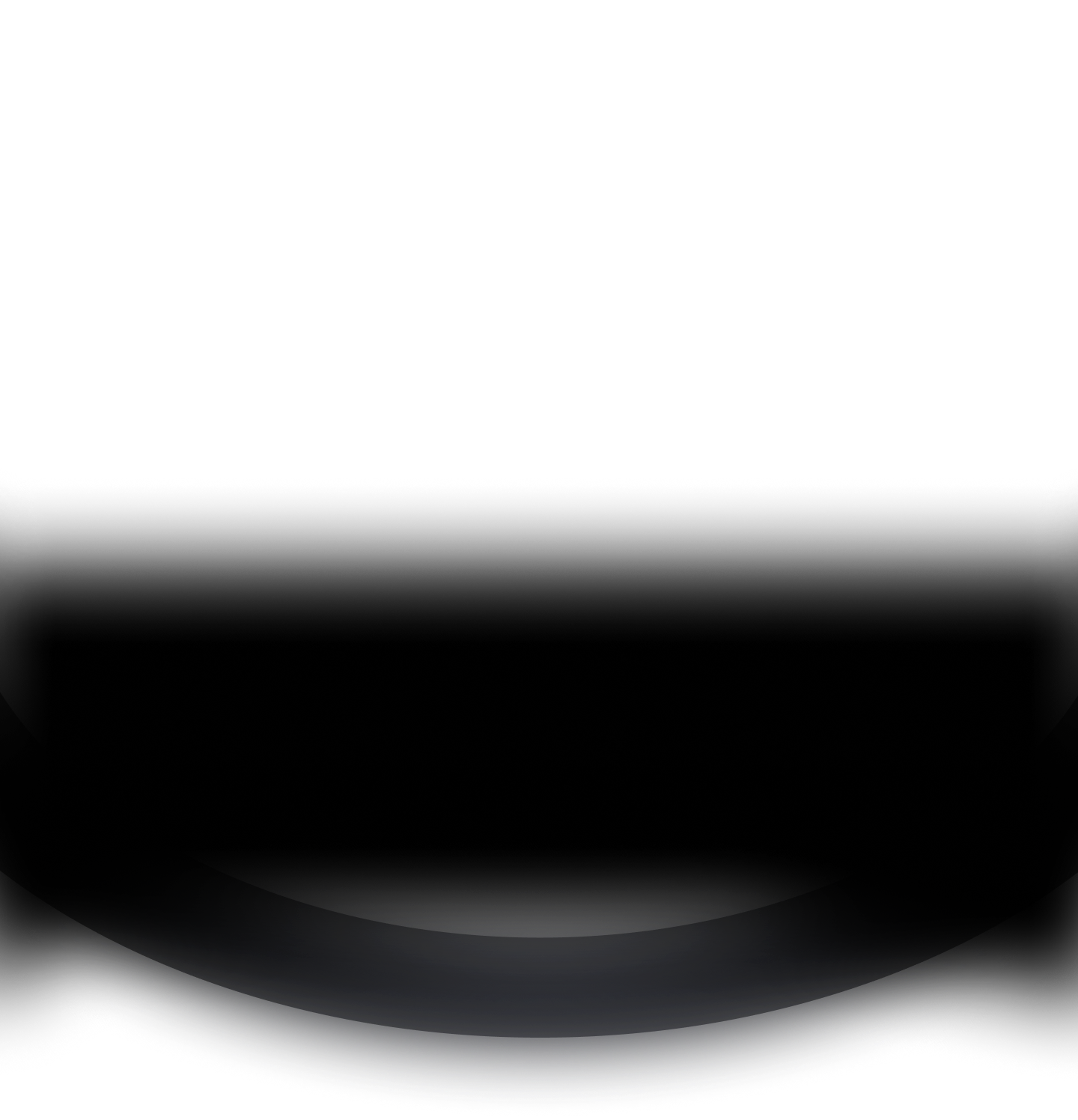With Google Pay integrated into Sense, users can manage their subscriptions faster and more securely. Whether you're upgrading to a Pro plan or managing your team billing, Google Pay makes the process frictionless across all devices and platforms.

Below are three ways we can help you begin your journey to reducing data risk at your
We never store or share your card information. All transactions are encrypted and processed securely using Google’s payment gateway.
“After connecting Google Pay, I subscribed to the Team plan in seconds without”
What is NexAI?
NexAI is an AI-powered automation platform that streamlines workflows and boosts productivity.
Can NexAI integrate with our existing tools?
NexAI supports integration with popular tools like Slack, Google Workspace, Zapier, and more
How can NexAI help my business?
NexAI automates tasks, enhances decision-making, and saves time to grow your business faster.
Is NexAI suitable for small businesses
Yes, NexAI is designed to scale with small businesses and offers easy, affordable automation solutions.
Do I need technical skills to use NexAI?
No coding needed! NexAI offers a user-friendly interface for non-technical users to build workflows easily.
Can NexAI integrate with our existing tools?
Yes, NexAI connects with many popular apps and tools, making integration seamless and efficient.